How to digitise crystal outlines with jmicrovision
Jmicrovision - New version of this free java program for 2019 multi-platform: Windows/Mac/Linux
File / New Project from Image - Select main image (convert if necessary)

Click Project preferences ![]() and select these parameters
and select these parameters

Calibrate image select from yellow box with arrows

If enter a distance then select
line mode ![]()
Trace out the line.
If want to add another image of same section:
Use lower File Button Import Image

If image is not the same as main image shifted, different size, etc. then use Different coordinates

Add file, then add at least 3 points that link the two images.
Press Process Rectification then Close
You can select the images at the top

To see both images select Multiview

Press New Multiview and select 1 view
Select image from list in Multiview. see on right side.
Measurements Outline Crystals
Select 2D measurement
![]()
Select shape button ![]()
Click shape on image

Double click to finish
Select shape button ![]() again for other crystals
again for other crystals
Look at data click data
viewer ![]()
Export file to Excel edit and export of CSDCorrections from Excel.
If you use CSV file then JMV uses a semi-colon as separator. In some versions of Excel (US/Canada, etc) you must add the following line at the top of the file (with Notepad etc.) in order to import the file correctly.
sep=;
If that does not work just change all the ; to , in Notepad.
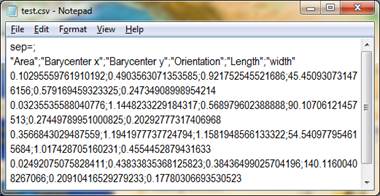
Michael D Higgins, October 2015